How to Display Products? (Part 3) : Building an E-Commerce Web App from Scratch with Next.js, Tailwind CSS, DaisyUI, Prisma, and MongoDB
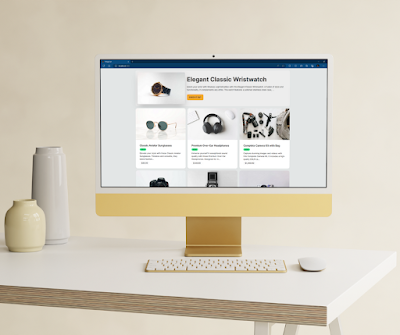
Welcome to Part 3 of our blog series, "Building an E-Commerce Web App from Scratch." In this instalment, we're diving deep into creating a dynamic and captivating "Product List Page." Using the powerful combination of Prisma and MongoDB, we'll seamlessly display the products from your collection onto the home page.


















