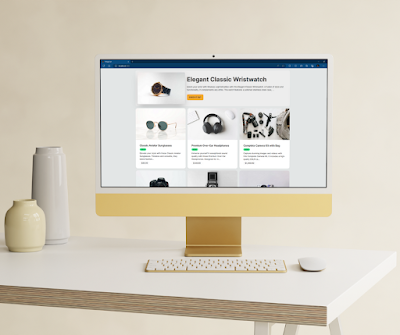How to Optimise Your Website for Search Engines - Essential SEO Tips for Web Designers
Are you struggling to get your beautifully designed website noticed? If you're a web designer, you must understand the SEO basics to ensure your website not only looks good on the screen but also ranks well on search engines. This guide will cover all essential SEO tips for designers, from keyword integration to mobile optimisation, helping you enhance your site's visibility and attract more traffic.
Introduction
Designing a visually stunning website is just one piece of the puzzle. To ensure your masterpiece reaches its intended audience, you need to optimize it for search engines.
SEO (Search Engine Optimization) can seem daunting at first, but it's crucial for increasing your site's visibility and attracting more traffic. Let's dive into essential SEO tips to help you optimize your website and boost your search engine rankings.
Understanding SEO Basics
What is SEO or Search Engine Optimisation?
Why is SEO Important for Designers?
Keyword Integration for SEO Optimisation
Research Relevant Keywords
 |
| Google Keyword Planner with Keyword Ideas |
Use Keywords Strategically for Better SEO
- Integrate keywords naturally in your website's content. Edit or remove any piece of content that doesn't feel natural with the keywords.
- Add your keywords into your headings and subheadings without making it sound irrelevant.
- Use synonyms and related keywords if you feel that a single keyword is overused.
- Include the keywords in your web page's meta description and meta title. If you're using a CMS or Content Management System, you can enter this in the provided form fields in page settings. If your website is built using raw code, either enter the meta tags in the 'head' tags in the HTML structure or ask the developers to implement them. Search engines use this meta information to display search result snippets.
- If your website has images, they must have alt text describing the image. Add your keywords to enhance the search visibility of these images. Alt text isn't just for accessibility issues but also for search engines to read what your images are about.
Optimise Images for Search Engine Visibility
Use Descriptive File Names and Alt Text to improve SEO
- Descriptive File Names: An image with the file name set as 'soy-sauce-asian-food.jpg' will be easily read by search engines and will even be served in the 'Images' section on Google because it reads the relevant keywords in the file name. If the website images have generic names like 'IMG1234.jpg', the search engine will simply ignore the image hurting your website's SEO.
- Image Alt Text: No, image alt texts aren't just for visually challenged visitors using audio readers on websites. They provide descriptions of your images for the search engines as well. Consider this as a bonus opportunity to integrate relevant keywords into your images and see your website rank higher in search results.
Compress Images
Large images can slow down your website, negatively impacting user experience and SEO. Use tools like TinyPNG or ImageOptim to compress images without sacrificing quality.
Serve them in modern WebP formats that can offer higher resolution at lower sizes.
Always be considerate of the size of images on your website. If an image is going to be placed in a container on your site that is 400px by 600px, then it doesn't make sense to upload a 2000px by 3000px image with a 300dpi resolution. Also, make sure the size is predefined for your images otherwise you'll see a lot of layout shift happen on the web page which is plain annoying for visitors.
Do you know why I'm emphasising so much on optimising your website images for search engine marketing? Here are 5 reasons why:
- People are moving from text based search to image based search.
- Search engines are now offering rich results with images and videos and not just links.
- People are more likely to consume image based search results quicker than text based.
- Image search results on Google and Bing can redirect to your website quicker than text based.
- People are used to consuming more visual media now more than ever before because of Instagram and other social media habits.
Improve Site Speed for Better Search Engine Rankings
Minimize HTTP Requests
Reduce the number of elements on your page, such as scripts, images, and CSS files, to decrease HTTP requests and improve loading times.
If you've built your website using the Wordpress CMS, you might have used a ton of plugins and add ons to implement cool new features and exciting UI elements. But you have to be very cautious of adding more and more plugins on your website.
Each plugin or UI library makes a new HTTP request every time a user loads your website. This hugely impacts the load times and makes your website perform poorly. Search engine algorithms don't like it when your website is slow and ranks it way lower than the competing websites that load faster.
Enable Browser Caching
Browser caching stores some data on visitors' computers, so they don’t have to reload the entire page every time they visit. This speeds up your site for returning visitors.
You can do this with the help of third-party plugins like WP-Rocket for Wordpress or even implement it manually if you can get under the source code of your website.
While doing this might not impact the SEO rankings directly for new users, it is a recommended practice if you're providing valuable content for people who visit your website on a regular basis.
Optimise CSS and JavaScript
Minify your CSS and JavaScript files by removing unnecessary characters and spaces to improve the load times and thus your SEO. Tools like CSSNano and UglifyJS can help with this process. Plugins like WP-Rocket also offers a feature to minify these files and even defer them from loading until required.
Enhance Mobile Responsive & Mobile First Design for modern SEO Optimisation
Use Responsive Design or Mobile First Approach
Ensure your website adapts to different screen sizes and devices. A responsive design improves user experience and is favoured by search engines.
The last thing you want is a website that looks and works well on a desktop and starts breaking apart on a mobile device.
In my experience, it is always best to follow a mobile first approach where you start designing and developing for small screens first and then you expand the design to work with larger screens.
It is always advisable to adopt a responsive approach to all your design decisions. A lot of times I have seen cool timeline graphics, animations, sliders and carousels looking beautiful on desktop screens have broken down to pieces on mobile devices.
If you're designing first approach, your entire process changes. You start off by using minimal amount of content because of limited screen real estate on smartphones. You focus on touch based interactions as opposed to click based interactions on desktops and laptops.
You are more concerned about faster load times on slow network speeds. You care about building quick and efficient user journeys that don't overwhelm the users with any sort of disturbances like pop-ups or banner ads.
If you're able to get your website to run as smoothly as it runs on your desktop or laptop, you will have not only created the best user experience for your visitors but will also be favoured by search engines.
Improve Navigation and User Experience for greater SEO
Simplify Navigation
Use Internal Linking for SEO Improvement
Internal links guide users to related content on your site and help search engines understand your site's structure. Include internal links naturally within your content without overwhelming your visitors with too many links.
The last thing you would want is to send your visitors to another web page while they're busy reading your post. But search engines love it when there are several internal links to relevant content on your website.
So place internal links very strategically either with descriptive links within the content, or separate from your key content without disrupting your user's flow of reading.
Create a Sitemap and Submit it To Search Engines
A sitemap is a file that lists all the pages on your website. It helps search engines crawl and index your site more efficiently. Use tools like Yoast SEO or Google XML Sitemaps to generate a sitemap. You must submit a sitemap to Google Search Console and Microsoft Bing Search to enable search engine crawlers on your website.
Focus on Quality Content for Higher Search Rankings
Create Valuable Content
Produce high-quality, informative content that addresses your audience's needs and interests.
Well-written, valuable content encourages visitors to spend more time on your site and improves your SEO.
Update Content Regularly
Regularly updating your content keeps it fresh and relevant. Search engines favor sites with up-to-date information, so make it a habit to review and update your content periodically.
Utilize Meta Tags
Write Compelling Meta Titles and Descriptions
Meta titles and descriptions are crucial for attracting clicks from search engine results. Write clear, compelling titles and descriptions that include relevant keywords and entice users to visit your site.
Use Header Tags Appropriately
Use header tags (H1, H2, H3, etc.) to structure your content. Header tags help search engines understand the hierarchy and relevance of your content. Include keywords in your headers to improve SEO.
Secure Your Website
Use HTTPS
HTTPS encrypts data between the user's browser and your website, ensuring secure communication. Search engines prioritize secure sites, so make sure your website uses HTTPS.
Regularly Update Plugins and Themes
Outdated plugins and themes can pose security risks. Regularly update them to protect your site from vulnerabilities and improve performance.
FAQs
What are keywords, and why are they important for SEO?
Keywords are terms or phrases that users type into search engines to find information. They are important for SEO because they help search engines understand the content of your site and match it with relevant search queries.
How can I improve my website's loading speed?
You can improve loading speed by compressing images, minimizing HTTP requests, enabling browser caching, and optimizing CSS and JavaScript files.
What is alt text, and why is it important?
Alt text is a description of an image used by search engines and screen readers for visually impaired users. It's important because it improves SEO and ensures accessibility.
How often should I update my website's content?
Regularly updating your content keeps it relevant and fresh. Aim to review and update your content at least every few months, or more frequently if possible.
What is a sitemap, and how do I create one?
A sitemap is a file that lists all the pages on your website, helping search engines crawl and index your site. You can create one using tools like Yoast SEO or Google XML Sitemaps.
Wrapping Up
Optimizing your website for search engines is essential for increasing its visibility and attracting more traffic. By incorporating these SEO tips into your design process, you can create a site that is not only visually appealing but also performs well in search engine rankings. Focus on keyword integration, image optimization, site speed, mobile responsiveness, and quality content to enhance your website's SEO and drive better results for your business.
Don't let your beautiful designs go unnoticed—take action today to optimize your website and reach a wider audience.