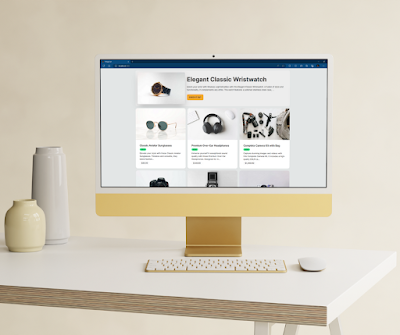Powering Your Angular-15 Ionic-7 App: Harnessing the Magic of MySQL and PHP for Data Reading and Display (Part 1)
Welcome to Part 1 of our thrilling series, "Powering Your Angular-15 Ionic-7 App: Harnessing the Magic of MySQL and PHP for Data Reading and Display"! In this installment, we'll dive into the fascinating world of data management and uncover the secrets of integrating MySQL and PHP into our Angular-15 Ionic-7 app.
Data is at the heart of every powerful application, and with Angular-15 and Ionic-7, we have a robust foundation for building dynamic and engaging user experiences. However, to truly unlock the potential of our app, we need a reliable and efficient way to read and display data.
In Part 1 of this series, we'll guide you through the step-by-step process of integrating MySQL and PHP into our Angular-15 Ionic-7 app. You'll learn how to set up the MySQL database, establish a connection with PHP, and create powerful queries to retrieve data.
But that's not all! We'll also explore techniques for efficiently displaying the retrieved data in our app, ensuring a seamless and immersive user experience. From handling asynchronous requests to dynamically rendering content, we'll cover all the essential aspects of data reading and display.
By the end of this tutorial, you'll have the knowledge and skills to harness the magic of MySQL and PHP, empowering your Angular-15 Ionic-7 app with the ability to read and display data with ease.
So, are you ready to dive into the world of data management and unleash the full potential of your app? Join us in Part 1 of "Powering Your Angular-15 Ionic-7 App" as we embark on this exciting journey together.
Stay tuned for the upcoming parts of this series, where we'll delve even deeper into data manipulation, updates, and more. Get ready to take your app to the next level with the power of MySQL and PHP!
Let's get started and unlock the magic of data reading and display in your Angular-15 Ionic-7 app!
Tutorial
I start off by creating a new page using the command ionic generate page pages/tab3 or ionic g page pages/tab3 move the specific tab3 route link from app.route.ts to tabs.route.ts which allows us to see the bottom nav on lecturer page. My tabs.route.ts begins to look like this:
import { Routes } from '@angular/router';
import { TabsPage } from './tabs.page';
export const routes: Routes = [
{
path: 'tabs',
component: TabsPage,
children: [
{
path: 'tab1',
loadComponent: () =>
import('../tab1/tab1.page').then((m) => m.Tab1Page),
},
{
path: 'tab2',
loadComponent: () =>
import('../tab2/tab2.page').then((m) => m.Tab2Page),
},
{
path: 'tab3',
loadComponent: () =>
import('../tab3/tab3.page').then((m) => m.Tab3Page),
},
{
path: 'tab4',
loadComponent: () =>
import('../tab4/tab4.page').then((m) => m.Tab4Page),
...canActivate(redirectUnauthorizedToLogin),
},
{
path: '',
redirectTo: '/tabs/tab1',
pathMatch: 'full',
},
{
path: 'diary',
loadComponent: () =>
import('../diary/diary.page').then((m) => m.DiaryPage),
},
],
},
{
path: '',
redirectTo: '/tabs/tab1',
pathMatch: 'full',
},
];
Once the page is routed correctly, I start working on the SQL database. I downloaded and installed MAMP server service from MAMP - Your local web development solution to run a MySQL server using PHP scripts. I used the collegeDatabase.sql file which has the following SQL logic written into it to create three distinct tables for student data, lecturer data, and module data:
-- phpMyAdmin SQL Dump
-- version 3.3.9.2
-- <http://www.phpmyadmin.net>
--
-- Host: localhost
-- Generation Time: Mar 13, 2013 at 04:40 PM
-- Server version: 5.5.9
-- PHP Version: 5.3.6
SET SQL_MODE="NO_AUTO_VALUE_ON_ZERO";
--
-- Database: `collegeData`
--
-- --------------------------------------------------------
--
-- Table structure for table `lecturerTable`
--
CREATE TABLE `lecturerTable` (
`staffNumber` int(6) NOT NULL,
`firstName` varchar(10) NOT NULL,
`lastName` varchar(15) NOT NULL,
`moduleNo1` int(6) NOT NULL,
`moduleNo2` int(6) NOT NULL,
`email` varchar(30) NOT NULL,
PRIMARY KEY (`staffNumber`)
) ENGINE=InnoDB DEFAULT CHARSET=latin1 COMMENT='This table contains all lecturer records for the example database.';
--
-- Dumping data for table `lecturerTable`
--
INSERT INTO `lecturerTable` VALUES(123001, 'Charlie', 'Cullen', 999001, 999003, 'charlie@here.com');
INSERT INTO `lecturerTable` VALUES(123002, 'Hugh', 'McAtamney', 999002, 999009, 'hugh@there.com');
INSERT INTO `lecturerTable` VALUES(123003, 'Keith', 'Gardiner', 999006, 999008, 'keith@there.com');
INSERT INTO `lecturerTable` VALUES(123004, 'Paula', 'McGloin', 999004, 999005, 'paula@there.com');
INSERT INTO `lecturerTable` VALUES(123005, 'James', 'Wogan', 999007, 999010, 'james@there.com');
-- --------------------------------------------------------
--
-- Table structure for table `moduleTable`
--
CREATE TABLE `moduleTable` (
`moduleNo` int(6) NOT NULL,
`moduleName` varchar(30) NOT NULL,
`credits` int(2) NOT NULL,
`website` varchar(30) NOT NULL,
`dueDate` date NOT NULL,
`location` varchar(25) NOT NULL,
`room` varchar(10) NOT NULL,
`lat` varchar(20) NOT NULL,
`long` varchar(20) NOT NULL,
PRIMARY KEY (`moduleNo`)
) ENGINE=InnoDB DEFAULT CHARSET=latin1 COMMENT='This table contains all module records for the example database.';
--
-- Dumping data for table `moduleTable`
--
INSERT INTO `moduleTable` VALUES(999001, 'Dynamic Web Development', 15, 'www.dynWeb.ie', '2013-05-14', 'Aungier Street', '4037', '53.338545', '-6.26607');
INSERT INTO `moduleTable` VALUES(999002, 'Human Computer Interaction', 10, 'www.hci.ie', '2013-04-09', 'Aungier Street', '2005', '53.338545', '-6.26607');
INSERT INTO `moduleTable` VALUES(999003, 'Introduction to Programming', 15, 'www.jscriptIntro.ie', '2013-01-11', 'Kevin Street', '1045', '53.337015', '-6.267933');
INSERT INTO `moduleTable` VALUES(999004, 'Design Principles', 15, 'www.designIntro.ie', '2013-04-25', 'Bolton Street', '0130', '53.351406', '-6.268724');
INSERT INTO `moduleTable` VALUES(999005, 'Design Practice', 10, 'www.designPract.ie', '2013-01-11', 'Cathal Brugha Street', '0123', '53.352044', '-6.259514');
INSERT INTO `moduleTable` VALUES(999006, 'Digital Audio', 10, 'www.dspAudio.com', '2013-05-10', 'Aungier Street', '3025', '53.338545', '-6.26607');
INSERT INTO `moduleTable` VALUES(999007, 'Digital Signal Processing', 10, 'www.dspGeneral.ie', '2013-04-04', 'Kevin Street', '2103', '53.337015', '-6.267933');
INSERT INTO `moduleTable` VALUES(999008, 'History of Digital Media', 5, 'www.itsbeendone.ie', '2013-03-28', 'Aungier Street', '0120', '53.338545', '-6.26607');
INSERT INTO `moduleTable` VALUES(999009, 'Digital Asset Management', 5, 'www.contentStore.ie', '2013-05-30', 'Bolton Street', '1004', '53.351406', '-6.268724');
INSERT INTO `moduleTable` VALUES(999010, 'Production Skills', 10, 'www.webDevPro.ie', '2013-04-02', 'Aungier Street', '1089', '53.338545', '-6.26607');
-- --------------------------------------------------------
--
-- Table structure for table `studentTable`
--
CREATE TABLE `studentTable` (
`studentID` int(6) NOT NULL,
`firstName` varchar(10) NOT NULL,
`lastName` varchar(15) NOT NULL,
`moduleNo1` int(6) NOT NULL,
`moduleNo2` int(6) NOT NULL,
`courseID` int(6) NOT NULL,
PRIMARY KEY (`studentID`)
) ENGINE=InnoDB DEFAULT CHARSET=latin1 COMMENT='This table contains all student records for the example database.';
--
-- Dumping data for table `studentTable`
--
INSERT INTO `studentTable` VALUES(123, 'Kermit', 'Frog', 999003, 999008, 888001);
INSERT INTO `studentTable` VALUES(124, 'Gonzo', 'Great', 999001, 999009, 888001);
INSERT INTO `studentTable` VALUES(125, 'Cookie', 'Monster', 999004, 999005, 888002);
INSERT INTO `studentTable` VALUES(126, 'Fozzie', 'Bear', 999006, 999010, 888001);
INSERT INTO `studentTable` VALUES(127, 'Bunsen', 'Honeydew', 999007, 999009, 888003);
INSERT INTO `studentTable` VALUES(128, 'Miss', 'Piggy', 999002, 999003, 888003);
INSERT INTO `studentTable` VALUES(129, 'Gobo', 'Fraggle', 999008, 999010, 888002);
INSERT INTO `studentTable` VALUES(130, 'Mokey', 'Fraggle', 999002, 999005, 888001);
INSERT INTO `studentTable` VALUES(131, 'Red', 'Fraggle', 999006, 999008, 888003);
INSERT INTO `studentTable` VALUES(132, 'Wembley', 'Fraggle', 999004, 999007, 888003);
INSERT INTO `studentTable` VALUES(133, 'Travelling', 'Matt', 999002, 999003, 888002);
INSERT INTO `studentTable` VALUES(134, 'Convincing', 'John', 999004, 999008, 888001);
INSERT INTO `studentTable` VALUES(135, 'Cotterpin', 'Doozer', 999008, 999009, 888002);
INSERT INTO `studentTable` VALUES(136, 'Judge', 'Dog', 999003, 999007, 888003);
INSERT INTO `studentTable` VALUES(137, 'Doctor', 'Astro', 999005, 999001, 888001);
INSERT INTO `studentTable` VALUES(138, 'Sneaky', 'Snake', 999006, 999008, 888002);
INSERT INTO `studentTable` VALUES(139, 'Sunni', 'Gummi', 999009, 999010, 888002);
INSERT INTO `studentTable` VALUES(140, 'Cubbi', 'Gummi', 999004, 999008, 888001);
INSERT INTO `studentTable` VALUES(141, 'Papa', 'Smurf', 999008, 999009, 888003);
INSERT INTO `studentTable` VALUES(142, 'Lazy', 'Smurf', 999001, 999002, 888001);
INSERT INTO `studentTable` VALUES(143, 'Vanity', 'Smurf', 999008, 999010, 888002);
INSERT INTO `studentTable` VALUES(144, 'Joe', 'Frasier', 999004, 999006, 888003);
INSERT INTO `studentTable` VALUES(145, 'Muhammad', 'Ali', 999003, 999005, 888002);
INSERT INTO `studentTable` VALUES(146, 'George', 'Foreman', 999002, 999003, 888001);
INSERT INTO `studentTable` VALUES(147, 'Larry', 'Holmes', 999001, 999002, 888001);
INSERT INTO `studentTable` VALUES(148, 'Marvin', 'Hagler', 999004, 999005, 888003);
INSERT INTO `studentTable` VALUES(149, 'John', 'Coltrane', 999002, 999006, 888002);
INSERT INTO `studentTable` VALUES(150, 'Sonny', 'Rawlins', 999009, 999010, 888002);
INSERT INTO `studentTable` VALUES(151, 'Coleman', 'Hawkins', 999006, 999007, 888003);
INSERT INTO `studentTable` VALUES(152, 'Wes', 'Montgomery', 999002, 999004, 888001);
INSERT INTO `studentTable` VALUES(153, 'Joe', 'Pass', 999006, 999009, 888001);
INSERT INTO `studentTable` VALUES(154, 'Charlie', 'Christian', 999008, 999010, 888002);
INSERT INTO `studentTable` VALUES(155, 'Stanley', 'Jordan', 999004, 999007, 888003);
INSERT INTO `studentTable` VALUES(156, 'Rory', 'Gallagher', 999006, 999009, 888003);
INSERT INTO `studentTable` VALUES(157, 'Gary', 'Moore', 999001, 999008, 888002);
INSERT INTO `studentTable` VALUES(158, 'Jimi', 'Hendrix', 999004, 999008, 888001);
INSERT INTO `studentTable` VALUES(159, 'Paco', 'Pena', 999005, 999009, 888003);
INSERT INTO `studentTable` VALUES(160, 'Andres', 'Segovia', 999003, 999007, 888003);
INSERT INTO `studentTable` VALUES(161, 'Bootsy', 'Collins', 999004, 999005, 888002);
INSERT INTO `studentTable` VALUES(162, 'George', 'Clinton', 999003, 999010, 888002);
After installing MAMP, I opened the ‘Open WebStart Page’ and navigate to localhost:8888 / localhost / collegedata | phpMyAdmin 5.1.2 and I uploaded the file to the phpMyAdmin console using the create new database function. After the file was uploaded I got the college database as a RDBMS (Relational database management system) in the following figure 1:
 |
| Figure 1: College Database on phpMyAdmin as MySQL RDMS |
Once the database is created, there is now a need to connect to this MySQL database using PHP scripts. I used the following PHP script to gain access to the database:
<?php
//Enable cross domain Communication - Beware, this can be a security risk
header('Access-Control-Allow-Origin: *');
header('Access-Control-Allow-Methods: GET, POST, PUT, DELETE, OPTIONS');
//include db connect class
require_once 'db_connect.php';
// Get access to datbase instance
$db = Database::getInstance();
// Get database connection from database
$conn = $db->getConnection();
//Check connection
if ($conn->connect_error) {
die("Connection failed: " . $conn->connect_error);
}
// Create query using SQL string
$sql_query = "SELECT * FROM lecturerTable";
// Query database using connection
$result = $conn->query($sql_query);
// check for empty result
if (mysqli_num_rows($result) > 0)
{
// Create Array for JSON response
$response = array();
// Create Array called lecturers inside response Array
$response["lecturers"] = array();
// Loop through all results from Database
while ($row = mysqli_fetch_array($result))
{
// Assign results for each database row, to temp lecturer array
$lecturer = array();
$lecturer["staffNumber"] = $row["staffNumber"];
$lecturer["firstName"] = $row["firstName"];
$lecturer["lastName"] = $row["lastName"];
$lecturer["moduleNo1"] = $row["moduleNo1"];
$lecturer["moduleNo2"] = $row["moduleNo2"];
$lecturer["email"] =$row["email"];
// push single lecturer into final response array
array_push($response["lecturers"], $lecturer);
}
// success
$response["success"] = 1;
// print JSON response
print (json_encode($response));
}
else {
// no lecturers found
$response["success"] = 0;
$response["message"] = "No lecturers found";
// print no lecturers JSON
print (json_encode($response));
}
?>
I took this script and placed it in the D:\\MAMP\\htdocs\\php_ionic folder where MAMP is installed on the system so that MAMP gains access to the scripts.
Then I come back to VS code editor and enter the link to database on localhost in my environment.ts file like this:
export const environment = {
production: false,
// create url variable to hold the php_ionic json-data-lecturers.php file
urlLecturers: '<http://localhost:8888/php_ionic/json-data-lecturers.php>',
};
After this, I have create an angular service file using the command ionic generate service services/lecturer-service which generates a service class that will be used to access the data from database and display it on the lecturer page. Following is the code I have used to write the lecturer data service:
import { Injectable } from '@angular/core';
import { HttpClient } from '@angular/common/http';
import { Observable } from 'rxjs';
import { environment } from 'src/environments/environment';
@Injectable({
providedIn: 'root',
})
export class LecturerServiceService {
// create url variable to hold the php_ionic json-data-students.php file
urlLecturers = environment.urlLecturers;
// Inject HttpClient into the constructor
constructor(private http: HttpClient) {}
// create a method to get the data from the json-data-students.php file
getLecturers(): Observable<any> {
// return type is Observable<any>
return this.http.get(this.urlLecturers);
}
}
What I have written above is an Angular service that fetches data from a remote server using HTTP. The service depends on the HttpClient service, which is injected into its constructor.
The service I have created has a property named urlLecturers which holds the URL of the remote server endpoint to fetch data from. The URL is obtained from the environment object, which is imported from the src/environments/environment.ts file.
In the service, I have created a method named getLecturers() which returns an observable of any type. In Angular, an Observable is a representation of a stream of data or events that can be observed over time. It is a powerful tool for working with asynchronous data and event-based programming. It can be created from a variety of sources, including HTTP requests, timers, user inputs, and more.
The above method makes an HTTP GET request to the server using the http.get() method of the injected HttpClient service, passing the urlLecturers property as the URL of the endpoint to fetch data from. The method returns the observable returned by the http.get() method, which can be subscribed to in a component to receive the data returned by the server.
Since we’re using Angular 15 with standalone components, I had to import the HttpClient and HttpClientModule in my main.ts file under providers to make them work properly like this:
import { HttpClient, HttpClientModule } from '@angular/common/http';
...
bootstrapApplication(AppComponent, {
providers: [
{ provide: RouteReuseStrategy, useClass: IonicRouteStrategy },
importProvidersFrom(
...
HttpClient,
HttpClientModule,
...
],
});
This method will further be used to access and display data on the lecturers page. Next I go to the tab3.page.ts file to write the logic to get the lecturer data in the following way:
import { Component } from '@angular/core';
import { IonicModule } from '@ionic/angular';
import { LecturerServiceService } from '../../services/lecturer-service.service';
import { CommonModule } from '@angular/common';
import { FormsModule } from '@angular/forms';
import { OnInit } from '@angular/core';
import { RouterLink } from '@angular/router';
@Component({
selector: 'app-tab3',
templateUrl: 'tab3.page.html',
styleUrls: ['tab3.page.scss'],
standalone: true,
imports: [IonicModule, CommonModule, FormsModule, RouterLink],
})
export class Tab3Page implements OnInit {
// create 2 variables to store results emitted from observable
lecturers: any;
newLecturers: any;
// inject student service into the constructor
constructor(private lecturerService: LecturerServiceService) {}
// create a method to get the data from the json-data-students.php file
getLecturerData() {
// subscribe to the observable
// result is the data emitted from the observable
this.lecturerService.getLecturers().subscribe((result) => {
// store the data emitted from the observable into the lecturers variable
this.lecturers = result;
// console.log(this.lecturers);
// store the data emitted from the observable into the newLecturers variable
this.newLecturers = this.lecturers.lecturers;
});
}
// call the getLecturerData() method when the page loads
ngOnInit() {
this.getLecturerData();
}
}
From this typescript logic, I can now use the newLecturers array, which contains all individual lecturer data as objects, to display individual lecturers on the html template i.e. tab3.page.html file in the following way:
<ion-header [translucent]="false">
<ion-toolbar>
<ion-title> My Lecturers </ion-title>
<ion-buttons slot="start">
<ion-back-button defaultHref="/"></ion-back-button>
</ion-buttons>
<ion-buttons slot="end">
<ion-menu-button menu="main-menu"></ion-menu-button>
</ion-buttons>
</ion-toolbar>
</ion-header>
<ion-content [fullscreen]="true">
<ion-header collapse="condense">
<ion-toolbar>
<ion-title size="large"> My Lecturers</ion-title>
</ion-toolbar>
</ion-header>
<!-- display lecturer list as an accordian component which can show lecturer detail when clicked on and expanded -->
<ion-accordion-group expand="inset" *ngIf="newLecturers">
<ion-accordion *ngFor="let lecturer of newLecturers">
<ion-item slot="header" color="light">
<ion-label>{{lecturer.firstName}} {{lecturer.lastName}}</ion-label>
</ion-item>
<div class="ion-padding" slot="content">
<ion-list>
<!-- mailto will allow students to email lecturers directly from here -->
<ion-item href="mailto:{{lecturer.email}}">
<ion-label>email: {{lecturer.email}} </ion-label>
</ion-item>
<ion-item>
<ion-label>moduleNo1: {{lecturer.moduleNo1}} </ion-label>
</ion-item>
<ion-item>
<ion-label>moduleNo2: {{lecturer.moduleNo2}} </ion-label>
</ion-item>
<ion-item>
<ion-label>staffNumber: {{lecturer.staffNumber}} </ion-label>
</ion-item>
</ion-list>
</div>
</ion-accordion>
</ion-accordion-group>
</ion-content>
In the above code, I have used the ion-accordian UI component from Ion-Accordion Components: How to Build & Examples | Ionic (ionicframework.com) with an *ngIf angular directive that checks if the array exists and the *ngFor array to loop through the lecturers and display an expandable accordion style list of lecturers as shown in Figure 2 & 3.
.jpg)

.png)
_1.png)