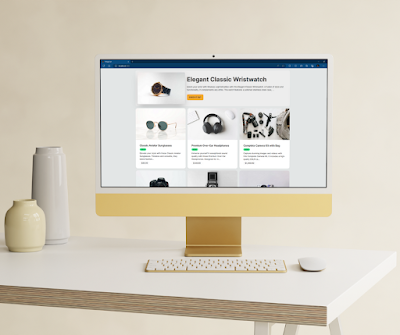9 Pitfalls to Avoid When Building a Website for the First Time
Building a website is a complex process that requires a lot of planning and attention to detail. It’s easy to make mistakes, and if you’re not careful, you could end up with a website that doesn’t perform as well as you’d like. To help you avoid common pitfalls, here are nine pitfalls to avoid when building a website.
1. Don’t Complicate Navigations
Navigation is one of the most important aspects of a website. If users can’t find what they’re looking for, they’ll quickly become frustrated and leave. To ensure a smooth user experience, keep your navigation simple and intuitive. Avoid using too many menus and sub-menus, and make sure all the important pages are easy to find.
2. Don’t Stuff Pages with Content
It’s tempting to cram as much content as possible onto a page, but this can be overwhelming for users. Instead, focus on creating concise, well-structured pages that are easy to read and navigate.
3. Don’t Distract Users
Too many distractions can make it difficult for users to focus on the content. Avoid using too many images, videos, and animations, and make sure all the elements on the page are relevant to the topic.
4. Don’t Neglect Branding
Your website should reflect your brand’s identity and values. Make sure to include your logo, colors, and fonts on every page, and use consistent branding throughout the site.
5. Don’t Forget the Purpose
Every page on your website should have a clear purpose. Make sure to include a call to action on each page, and make it easy for users to take the desired action.
6. Don’t Overlook Accessibility
Accessibility is an important consideration when building a website. Make sure to include features such as alt text for images and transcripts for videos to ensure that everyone can access your content.
7. Don’t Ignore Mobile Responsiveness
More and more people are accessing websites from their mobile devices, so it’s important to make sure your website is optimized for mobile. Make sure all the elements on the page are easy to read and navigate on a small screen.
8. Don’t Avoid User Testing
User testing is an important step in the website-building process. Ask a few people to test your website and provide feedback on their experience. This will help you identify any issues and make improvements before launching the site.
9. Don’t Break Users’ Trust
Trust is essential for any website. Make sure to include features such as secure payment processing and privacy policies to ensure users feel safe and secure when using your website.
Building a website can be a daunting task, but by avoiding these nine pitfalls, you can ensure that your website is successful. Keep these tips in mind as you plan and build your website, and you’ll be well on your way to creating a great user experience.