Welcome back to our ongoing series on building a multiplatform application with Angular-15 and Ionic-7! In our previous articles, we explored a wide range of topics, including authentication, data management, task organization, calendar integration, event management, media management, UI customization, and enhanced user authentication. Today, in Part 20, we're diving into real-time data manipulation by performing CRUD (Create, Read, Update, Delete) operations using the Supabase PostgreSQL database. Real-time data manipulation is a crucial aspect of many applications, enabling users to interact with and modify data in real time. By leveraging the capabilities of Supabase, a powerful PostgreSQL database service, we can seamlessly integrate real-time CRUD operations into our Angular-15 Ionic-7 app, offering users a responsive and dynamic data manipulation experience.



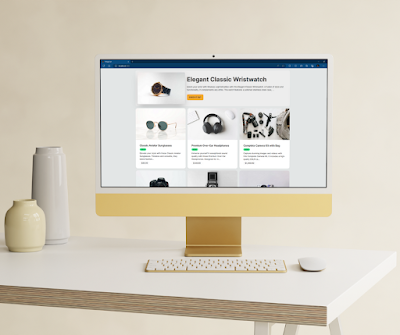
































.jpg)





