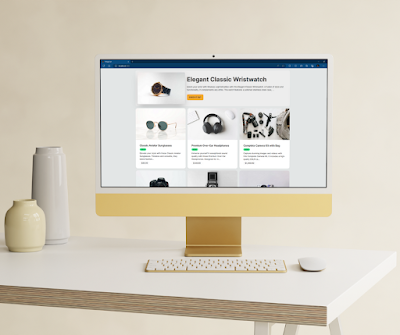User Experience or UX refers to the entire set of actions and reactions associated with the user attaining a specific goal. It can range from ordering food online, booking a cab for your parents from the airport, or ordering your favorite book online.
It's the steps you took to that goal; the results you were expecting; the results that you got; the emotional variations in your behavior as you completed each step; the ease or difficulty associated with the tasks; the simplicity or complexity of the process; and design of the user's journey.
Although UX can be applied to almost any field of design, for instance, the user experience of using a kitchen appliance, here UX is focused on our interactions with digital products and screen-based interactions.
You might have heard before, "Ah this app is so complicated!" or "This website is so frustrating!" or "This online form is so stupid and long!" or "I feel betrayed by this website!" or "Damn it…I can't seem to get a hold of this app" or "I don't trust these finance apps. What if they run away with all my money?"
Commonly known as user pain points, these frustrations are more common than
you can imagine. They happen all around us, mostly with our parents and our
grandparents, who weren't born with computers in their hands.
Why do these frustrations happen with digital products? What makes one
website more favorable than the other one? Why is it easier to shop on one
app and difficult on the other one? Why do some digital products reach
heart sales while others remain hidden in the junkyard?
The answer to all is one phrase: Good UX. Period.
How does this difference help?
You might wonder that UX design is never supposed to be perfect. Right. But
the perseverance towards perfection should never stop.
UX designers, with their increasing years of practice, are able to detect
good UX from bad UX from a mile away. But this doesn't mean that all kinds
of websites, apps, and interface designs out there are blissful. Some are
amazing, while some are pathetic.
Users, while they're not able to tell why a UX is pathetic, are able to
react accordingly. These reactions are pretty important for UX designers and
researchers to identify during usability studies and testing.
Without understanding your users' frustrations, you might end up falling in
love with your designs, which might be all aesthetics but not
functional.
Knowing the difference between good UX and bad UX will help you understand
the frustrations of your users, and identify the root cause of those
frustrations so that you can ease those pain points!
Here in this article, we're going to list down the major factors that
separate a good UX from a bad UX:
Let's get into the details!
1. Good UX is clean. Bad UX is messy.
Have you ever landed on a website and found yourself lost on the first page?
It's like a nightmare to watch all the images, marketing posters, ad
banners, automatically running videos, popup messages, and whatnot.
Imagine you wanted to buy a bottle of champagne from a neighborhood grocery
store. You park your car and enter the store from the front gate. Suddenly
you're bombarded with salespeople. One of them is trying to get you to try
their latest soup samples. One of them gets you cold coffee samples, even
though you're lactose intolerant. Next, the managers show up on your face
and try to explain the store's history dating back to the 1500s.
You push them aside, still looking for what you came for, and bam!
You're greeted by the brand mascots of baby diapers. You wonder why are they
selling you diapers when you don't have kids. "Is my wife pregnant? Did she
not tell me? I must go home. Wait, why did I come to this store? Damn, I
forgot."
Notice what happened above? Your brain was overloaded. You lost track. You
were distracted from your goal of buying the champagne bottle. And you had
to run back home.
This is how most websites and apps bounce off their potential and previous
users. They make the interface so messy, cluttered with all content, some of
it is shouting at you, and worst of all, finding what you want is like
finding a needle in a haystack.
Whereas good user experience is all about a clean minimal interface that
allows the user to complete their goals without any distraction.
Good UX follows the principles of visual design such as hierarchy,
similarity, grouping, contrast, etc. There's enough white space for content
to breathe. Information is grouped into multiple categories. There's a clear
hierarchy that guides the user's eye to look at the information in
succession.
Look at the home screen of Google. Do you see any banner ads or multiple
icons or unnecessary information? All you see is a clean search engine
because that's what you came to google for!
Some government websites are known for their messy interfaces. I remember
going on to the employee provident fund website when I wanted to withdraw
for some moment for emergency purposes. It took me an entire morning to
understand their website and find out the exact link that would take me to
the passbook.
Remember the old remotes that came with our old CRT television sets? It had
like a hundred buttons and mostly 3 to 5 buttons were used at a time.
Thankfully, smart televisions are now coming with smaller remotes with a
minimal layout and only the buttons that are mostly used.
When a UX is clean, it allows us to concentrate on our goals on the
interface; helps us understand the interface better, and even attracts us to
purchase what the website or app has to offer. But when the UX is messy, it
simply shouts at our face as soon as we open the doors. So what do we do to
avoid the noise in our lives? We shut the door immediately.
2. Good UX is simple. Bad UX is complicated.
This frustrating event happened to me yesterday when I went grocery shopping
in my neighborhood mall. So, the grocery store adds a couple of reward
points every time I make a purchase and those points can be cashed out
anytime but the process is complicated. How?
My dad's mobile number is registered in the grocery store and when I wanted
to redeem the cash points, they would send an OTP on his mobile number which
will expire within 15 seconds. Then I had to call him up and ask for the
OTP, for which, he had to cut the call and check his messages or e-mail. He
calls back again and tells me the OTP but unfortunately, the time limit is
exceeded. Out of sheer frustration, I give up and pay the full amount
without availing of any discount. Customer 0, Shop Owner 1.
Above you saw an example of a complicated user experience. Similar
situations happen to us all the time on the internet too. My parents are
still not able to book a taxi on the smartphone, order groceries online, or
pay the house bills on a payment app, only because they find the process too
complicated.
While simplicity and complexity have been debated for many centuries, in
design and architecture, it's pretty fresh in the field of UX.
A complicated UX is usually the one with too many steps in the process, or
too many distractions, and mainly, where users are not able to understand
the interface because there's nothing familiar about it.
According to the famous Jacob's law in psychology, users tend to spend
most of their time on other websites and they expect your website to work
in a similar manner as the ones they're already familiar with.
Imagine you had to look for the search icon or the menu bar in different
places on different websites. Simple UX follows this law and others to
minimize the cognitive load on the users.
Bad UX isn't just complicated, it makes our lives difficult which are
already tormented with daily responsibilities.
Simple UX makes our lives easier and in the end, we feel relaxed. Don't ask
your users for unnecessary information. Don't use terms that your users
won't able to understand. Don't hide away critical information. All in all,
pave a smooth path for your users to follow and get rid of all the
roadblocks.
3. Good UX is humane. Bad UX is robotic.
Ever landed on an 'Error 404' page and felt like 'What does it mean? What to
do now?'. The first time I landed on an error 404 page, I had to search for
what the term meant. It was so technical for me at that time, I just couldn't
understand its meaning and had no idea what to do next.
We've come a long way from buttons that said 'Click Here' or 'Download Now'.
From complex technical jargon to text that feels like the computers are
speaking to us human to human, we've finally understood the potential of
Good UX writing.
Good UX feels like there's another person at the other end of the screen. It
feels as if the company has actually put forth a live human being to write
the messaging we see on the website or app screen.
But what happens if the screen copywriting is not conversational or humane?
First, we lose our trust because we don't trust machines to keep our data
private or secure our transactions, or suggest us the best dress options for
our weekend parties.
Second, we feel the website or app is boring with monotonous language.
Remember that after the rise of personal computers, computer geeks and
professionals with high technical knowledge weren't the only ones using
computers. It's the everyday Joe! It's your grandmother who's looking up
ideas to cook the best cookies in the world! It's your 5-year-old kid
looking for games that could help him grow! It's your school teacher looking
for an application to help her prepare an effective lesson plan! Good UX
helps them establish a human connection with the internet.
4. Good UX is ad-free. Bad UX is ad-full.
Agreed. You can't live without ads these days. It's the bread and butter for
many digital services and products. But it's a living nightmare for the
users.
Today, almost every website feels like standing at the New York Times Square
bombarded with advertisements every millisecond. This not only increases the
frustration of your users because they have to get through the irrelevant
ads to get to what they want but also makes them hate your product or offer.
Some websites have found a clever way to integrate their sponsored products
and ads by placing them within their product listing but with a small tag
beside the same. I believe, it's way better than those traditional banner
ads and pop-ups that interfere with the user's journey. I don't want to be
interrupted while I'm reading an exciting new article on the latest
scientific discoveries. I don't want to see ads for underwear and lingerie
when I'm trying to book an online course for my kids.
Unwanted, Unnecessary, and Irrelevant ads that disrupt a smooth user flow;
distract the user from their goals; and increase their blood pressure by
testing their patience, are sure signs of a bad UX.
On the other hand, online services and products that rely on adding value to
their users by creating quality content, products that are useful, and
services that can solve their problems will generate more revenue than
relying solely on advertisements. To this day, Google's home page remains
ad-free, with nothing but a search engine in the middle, yet they're making
the most out of ad revenue.
I still miss the good old days when I didn't have to wait for two 16-second
video ads to show up on my Youtube video every single time. There are tons
and tons of media websites that started out as content-driven platforms,
focused on creating valuable content, and now, after falling into the ads
trap, are nothing less than a messed-up ad billboards.
5. Good UX is accessible. Bad UX is inaccessible.
Universal Accessibility is about designing products, and services, and
shaping our physical and digital environments to accommodate the needs and
differences of all individuals. Up until now, we had been narcissistic to
exclude the people with fewer capabilities from our society as a
whole.
But recently, we've realized their value in our society and that it's not
their fault that they were born with disabilities. Inclusive design aims
at designing with the needs of everyone in mind.
This helps us create products and services for people from different
cultural backgrounds, different languages, and physical disabilities like
impairment of the senses, problems with the old age factor, and so
on.
Imagine yourself as a physically disabled person who hasn't been able to
walk since you came back from the Indo-Pakistan War. Now you've moved to a
foreign land and one day, you decided to visit the local cafeteria for
some delicious pancakes and their famous cappuccino. As you reach the
parking lot with your car, you discover that there's no parking spot for
wheelchair persons.
Somehow you manage to park your car nearby and now you have to ride your
wheelchair to the cafeteria. As you reach the front gate, you discover
that the building is built on a high plinth, probably 1 meter tall, and
there's no wheelchair ramp to enter the gate. Bummer. You shout for
help.
Luckily, two bouncers lift you to the cafeteria's gate. You're sweating
from all the effort, hungry from no breakfast, and frustrated with the
cafeteria owners. You pull yourself together and ask the receptionist for
your order in your local language. Guess what, she speaks Portuguese and
you speak Hindi, and you're both situated among those who speak only
German. This continues throughout the day, you can't find a
wheelchair-accessible toilet in the cafeteria, and you struggle to reach
back home safely.
Did you feel the amount of mental and physical exhaustion above? This is
what physically challenged people to have to go through every day.
Similar is the case with digital experiences. People who don't understand
the English language, who can't read because of visual impairment, who
can't spend much time on screen due to damaged eyes, who can't understand
computer jargon, who have damaged fingers or severed limbs, who issues
processing information, who're very young or very old, who are color
blind, who have mental disorders, who belong to different socio-cultural
backgrounds, who've been oppressed by the society, and who haven't had
internet or a digital device their entire life, are the ones who need the
most attention.
Bad UX is purely negligent of the needs and problems of physically and
mentally challenged users.
6. Good UX is beautiful. Bad UX is eye sore.
Don't judge by a cover, they said. The cover is all I got to judge, I
said. Our brains are inherently wired to appreciate aesthetically pleasing
items. No one can change this fact. No one hires a fashion model for her
beautiful soul or her kind nature.
While there's nothing wrong with appreciating external beauty, it can
often mask many usability issues associated with an app or website.
But first impressions matter and the overall look and feel of your website
or app matters to the end-user. If it's an eye sore, it will shoo away
your potential consumers.
But if it's a delight to experience it, it will be a memorable one for
your users.
The key here is to adopt the principles of design during the stages of
wireframing and prototyping and create an aesthetically pleasing design
system that goes inconsistent with the brand identity of the digital
product.
7. Good UX is functional. Bad UX is lipstick on a pig.
Okay, you've landed on this awesome-looking finance app that uses the
latest trends in UI design. It has got these 3d buttons with Neumorphism
and Skew-morphism themes. It's got neon color highlights. There are superb
animations that make me go - WOW! There are artistic illustrations that
bring shame to Picasso and Michelangelo.
But there's one problem. I can't get past the login page.
And another problem. The animations are too heavy to load on my 4G
network.
And yet another problem. I can't read the neon text because it's messing
around with the background.
And hopefully, the last problem was I had to uninstall the app because it
didn't serve the purpose of managing my finances.
But I said that aesthetics matter, right? Remember, form follows
function. This means that things should work well before they should
look good.
Your house should accommodate your furniture, provide proper plumbing,
maintain a stable temperature, and be structurally stable over the course
of time. It should be aesthetically mind-blowing from the outside after
it's functional from the inside. What's the use of a beautiful house that
leaks every time it rains?
The same is the case with good UX, it should be functionally perfect
before it can be visually delightful. For this reason, we have to follow
the UX design process in a particular order by creating low-fidelity
wireframes and prototypes before moving on to high-fidelity ones. What's
going to happen if you start adding color and fonts to your prototype
before the layout is finalized? You'll have a good-looking pig with
lipstick.
8. Good UX keeps me informed. Bad UX keeps me anxious.
Have you ever felt anxious while waiting for your order at a cafeteria?
Did you ever ask the waiter when your food will be ready? We have all been
anxious whenever we had to wait for something that we knew was about to
come. I've never been able to sleep the night before I have to leave for
an awesome vacation trip. During our childhood years, we've waited
anxiously for the mailman to deliver mail to the mailboxes expecting a
surprise.
Unlike these butterflies in the stomach, digital anxieties can be a bit
frustrating. You don't get excited about not knowing when your online
delivery will arrive, or where the parcel is right now.
Good user experience is all about keeping the user informed of the maximum
amount of information required for them to get rid of their anxieties.
Show them where their cab driver is at the moment. Tell them that their
cab driver will reach within the next 5 minutes and is vaccinated against
COVID-19.
Show them where their online delivery has reached and by what time the
delivery man will be at their door. Keep them informed of the contact
details of the delivery person. Add some testimonials.
This helps them stay assured and occupied while they wait for your product
or service. This way the users don't feel ghosted or betrayed or neglected
during the overall digital experience.
9. Good UX accepts my clumsiness. Bad UX wants everything perfect.
Humans are inherently clumsy. We don't care if your online form fields
are case-sensitive or if they'll only accept capital letters. We don't know
what difference it'll make if we add our birthdate as dd/mm/yy or
mm/dd/yyyy. We don't realize that our passwords should have one capital
letter, one small symbol, one number, and one greek alphabet or one Hindi
phrase.
Good user experiences are those that accept the mistakes made by us
humans. Bad user experiences are those that expects everything to be
perfect and in order.
Many a time I've bounced off several online forms only because they didn't
accept whatsoever I had entered in their fields. It made me irritated and
I simply shut down the tab.
We're used to filling out paper-based forms and submitting them to be read
by actual human beings. Now, when the digital forms are to be read by
machines, we expect a similar level of acceptance from the software
too.
10. Good UX bids me a cheerful goodbye. Bad UX makes me feel guilty about leaving.
We've all been made to feel guilty and remorse by our school teachers,
employers, family members, and so on. "You should be ashamed of yourself."
"You should be guilty of this hideous blunder on your test!" "Do drown
yourself in a bucket of shame you've brought upon this college when you
went on the radio and bad-mouthed our research facilities! You're fired
from your tenure position!"
Some of these reasons are genuine while some can be unreasonable. But
did you know some digital experiences will make you feel guilty about
quitting their services?
At times, a guilt trap is also used as a powerful persuasion tool for
marketing. Marketers will make you feel as if you'll miss out on something
great, or as if you'll lose out on something that'll impact your respect
in society. FOMO or fear of missing out is exploited in such cases.
A few days back, I was cleaning my e-mail and found some irrelevant
promotional e-mails that had subscribed me to their newsletter without any
permission. It was yet another frustrating experience, but without
overreacting, I clicked on the unsubscribe button and kept it at the lower
bottom in the least possible font size.
A new screen popped up that said, "You sure you want to go back to your
miserable boring life? Click below if you want us to stop sending you such
amazing emails that our kids build free of cost. You know they don't even
get food three times a day and you're snatching away this work from them!
Shame on you! You still have a chance to stop this nonsense and continue
receiving our services."
Guess what I did? I hit the back button and went on with my awesome life!
I might have exaggerated a bit. But in the last 4 years, I have had
several similar experiences when I have tried to get rid of a digital
product or service, and I have received nothing but guilt and
regret.
While creating delightful emotional responses from good UX is a popular
practice, some people are using it to exploit people's emotions and get
their own way in the digital world. This makes for a bad UX and can hamper
the user's respect and trust for your product or service.
11. Good UX gives me the freedom to choose. Bad UX won't give me any choice.
Imagine tomorrow you go to your neighborhood grocery store and to your
surprise, there's nothing to choose from! There's just one brand of tomato
ketchup, one detergent product, one juice box, one milk carton, and one
single vegetable, potato. How would you feel?
How would you feel if life gave you no choices? One subject to
study your entire life. One romantic partner since your childhood (Okay,
that used to happen in India.). One dish to every day for the rest of
your life. Sounds psychologically disturbing? Boring to death?
A similar scenario happens with digital interfaces. You know you can save
your word document with multiple pathways. You can search on Google in
multiple ways. You can access your folders from multiple locations. The
key is to provide the freedom of choice.
Digital products leverage this power of choice by giving the users
multiple paid plans to choose from. They give the users an option to try
their product for free for a couple of days. They can choose to pay via a
debit card, credit card, net banking, UPI, PayPal, online bank accounts,
or even bank transfer. Had they been given the only option to pay via a
credit card? I would've surely backed out.
A good user experience always provides multiple options and pathways for
the users to achieve their goals. A bad user experience restricts their
users to just one road.
12. Good UX is adaptable to all my devices. Bad UX works only on my desktop.
I faced this problem when I started my journey as a self-published author
and wanted to experiment with the Amazon Kindle Direct Publishing
platform. Unfortunately, the website is only designed for desktop use. I
wanted to manage the rates of my books on my smartphone but couldn't do
without harming my eyes.
Now, after a year or so, they've designed a responsive website that adapts
to a mobile screen but that's just for the portion of the reports. I hope
they'll fix this soon.
Internet users are rapidly moving towards mobile-based interactions. And
guess what? There are millions of smartphones of different sizes. Then
there are tablets of different sizes. Then there are laptops, all-in-one
PCs, long-screen desktops, smart televisions, smartwatches, small screens
inside your cars, projectors, desk screens, and whatnot!
Your digital products need to adapt to all screen variations and should
be designed accordingly right from the wireframing stages. Period.
It's not as easy as it seems. It's not possible with just a single line of
code in HTML. It needs to be well thought out and designed well in
advance. You can't simply create a full desktop screen 1920x1080px 16:9
proportion website and then expect the same design to work well with all
the different kinds of devices.
A good user experience is one that adapts consciously to the different
screens without hampering the user journey on any one of them.
13. Good UX is transparent. Bad UX is hidden costs.
Imagine you're going to order a delicious chocolate mousse for your spouse
and it's the month's end. You're tight on your budget but you love to
pamper her with such surprises from time to time. It keeps the spark alive
in your relationship.
Luckily you found a mind-blowing deal on her favorite ice cream parlor on
an online food delivery app. It shows you a whopping 50% off on your final
bill. As you proceed with the payment process, you're surprised by the
final bill amount. It's ways beyond what you had seen earlier and exceeded
your budget. There's a hidden convenience charge, a security charge, a
delivery charge, an insurance charge, and all dreadful taxes.
You don't know what or why these charges exist. You feel cheated by the
ice cream parlor and the delivery app.
You slide your smartphone into your pocket, head back to the kitchen and
think about cooking the only thing you know, Ramen noodles. Your spouse
hates them. And you hate these deceitful delivery apps.
Something similar happen to me yesterday when I was booking a flight ticket to
Dublin, Ireland. I was excited that I was getting a huge discount of 2500
bucks on the ticket price. By the time I reached the payment page, the online
service had added a 1000 bucks convenience charge, 500 bucks insurance, and
1000 bucks of tax which ended up canceling out the discount. A neat trick
played by the companies.
Although a lot of people might disagree with me hiding costs is not truly an
ethical marketing trick. It leaves the user cheated and feeling hatred for the
company even if he had to buy the product out of compulsion.
Good user experience is always transparent, and honest and doesn't hide
anything from the users. It tells us when it's using our data. It assures us
that our privacy is intact. It informs us of any threats to our accounts. Bad
user experiences tend to add extra items to our shopping carts, hide the real
cost of the item, and also use our data without our permission. They lose the
trust of their users in a snap!
In the end, it's about the journey, not the destination.
I'm sure there are a hundred more differences between good UX and bad UX.
But it's not about reaching a perfectly designed app or website. In fact,
there's no such thing as a perfect design. It's a process that involves
consistent testing and improvement. Years ago, there was just an interface
with green code, now we have a graphical interface design. Earlier we
focused on creating the product, today we're focusing on improving the UX of
the product.
As the field of UX Design and Research expands, so will our understanding
of what passes on as good UX and what should be rejected as bad UX.
If you found the above article exciting or interesting or if you gained
anything valuable from this, do me a favor, and leave a comment, or better,
share it with your friends, family members, colleagues, batchmates, buddies,
and your social circle!